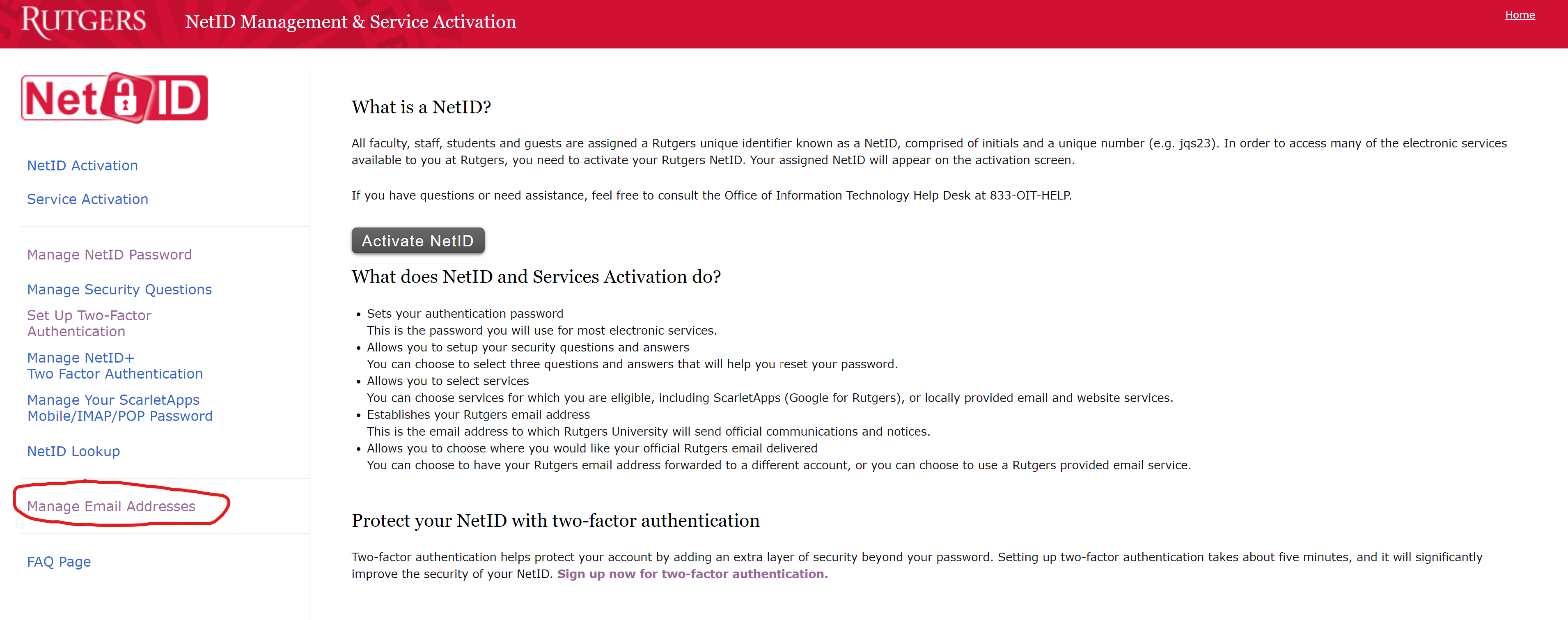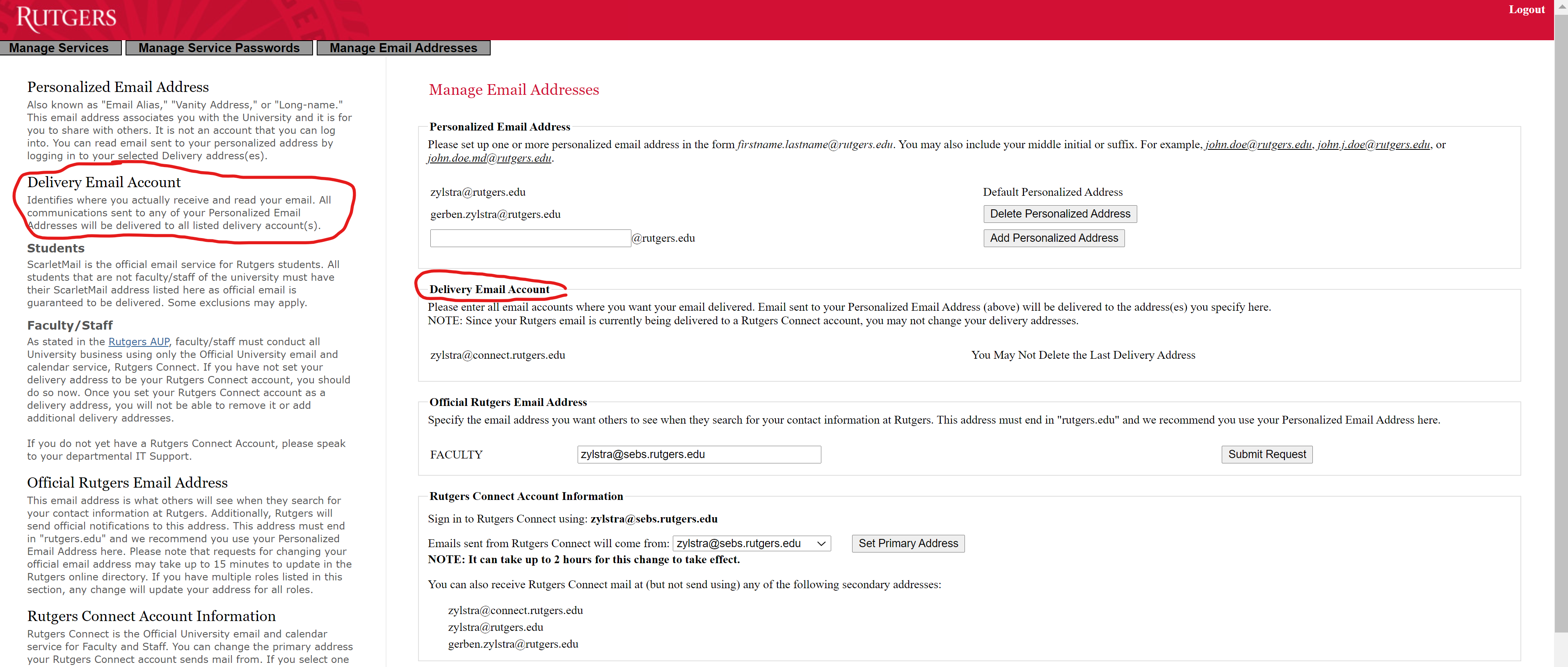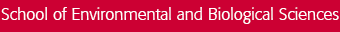All important information is sent by email to students and faculty.
Graduate students often have two email accounts: one as a student and one as a staff member.
All official Microbial Biology emails are sent to netID@rutgers.edu and are funneled by Rutgers to your delivery account. The Microbial Biology Graduate Program sends out emails on a regular basis (every week or two). If you are not receiving emails from the graduate program please check the settings on your Rutgers email account (below). Please check your official Rutgers email account often. In the past students have missed important announcements and deadlines because they weren't checking their email and/or weren't reading Microbial Biology emails.
Rutgers student email is hosted by Google and includes Google Apps.
Google Apps is also known as ScarletApps. Please be aware that many professors do not have Scarletmail accounts so it is difficult to share Google Drive documents with them.
Login to your student Scarletmail account here.
Rutgers faculty and staff email is hosted by Microsoft and includes the Office365 suite.
This system is known as Rutgers Connect.
Login to your Rutgers Connect email account here. Not all students have a Rutgers Connect account but normally all Fellows, Graduate Assistants, and Teaching Assistants get Connect accounts.
To use Rutgers Connect email, calendar, etc. on a mobile device you will need to install the Intune app and agree to Rutgers' Mobile Device Management Policy.
Office365 and Online File Storage
It is highly recommended to use your Connect account to download the Office365 suite (Word, Excel, PowerPoint, OneNote, etc.) to your computer and mobile devices (phone & tablets). You can get the software for free using your Scarletmail account or your Rutgers Connect account.
It is also highly recommended to take advantage of free online OneDrive and Box storage provided by Rutgers (back up all your work!!).
Data Security
Many Rutgers websites and apps require two-step login with the Duo Program.
How to properly set up your Rutgers email
- Go to the Rutgers netID web page.
- Click on "Manage Email Addresses" (see the first screen capture below)
- After logging in with your netID you will see the second page below (this is the faculty page, the student page may look a little different). This web page will show you all of the Rutgers email addresses that are registered to you. Note that you can add personalized email addresses on this page.
- Set up the "Delivery Email Address" to be the one that you will check for your Rutgers email. Make sure that all your other Rutgers email addresses are listed and set to deliver email to your chosen address.